Plugins

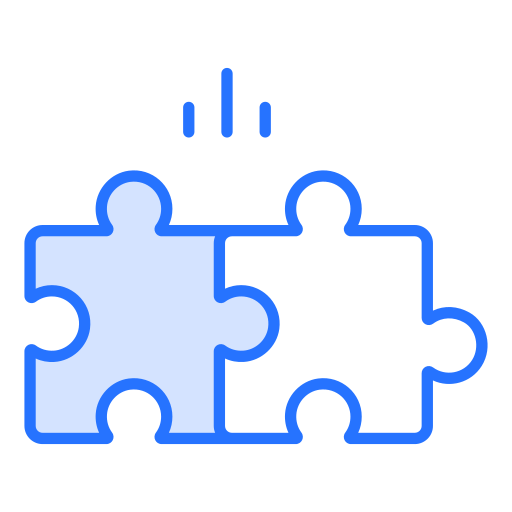
What are plugins?
Plugins are software additions that adds extra features or functionalities to your existing software, programs or applications. With PQVault’s SDK you can develop plugins to easily secure your files and data.
Example Plugins
1. E-Mail Authentication & Encryption
In one of the example use case, we described how PQVault
can help you protecting and authenticating your emails and the
dangers of not neglecting email security. Beside using the desktop client to manually encrypt emails there is also the possibility to protect your
emails by developing an email security plugin for your email client.
2. Cloud Data Security
It is possible to develop a plugin with PQVault to automatically encrypt uploaded files and decrypt downloaded files when using an application to access data in a cloud for example Amazon S3, Microsoft OneDrive etc. We can also provide tools to enhance your cloud data security. For more details, please contact us.
3. Your Custom Applications
For software and applications that deal with documents, word processing and so on, plugins can be developed to make sure the data and files stored by the applications will automatically be encrypted and signed. Some examples of possible applications allowing for custom plugins include Microsoft Teams & Office and much more.

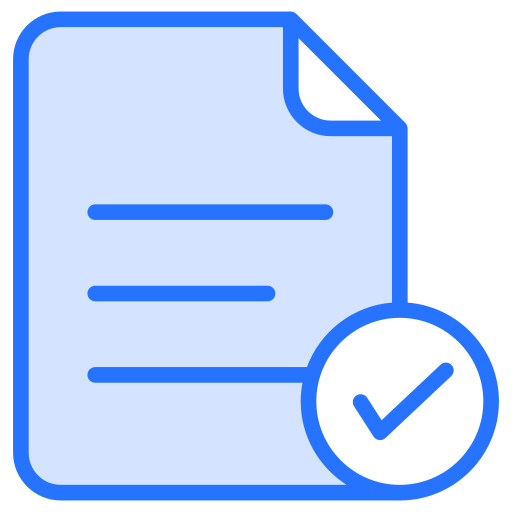
Developing Plugins with PQVault
We highly recommend you the Software-Development-Kit for Applications (SDK) plan for this use case which provides you a SDK for developing the plugins. It allows to access PQVault’s cryptographic operations programmatically, hence granting your plugins access to versatile cryptographic operations such as encryption, decryption, signature and verification of confidential data.
- Figure out how to alter incoming and outgoing data of the application by use of the plugin.
- Develop the plugin to alter data going in and out of the application. During the modification process of the data, implement PQVault’s API from the SDK to perform the cryptographic functions
- Using PQVault you may also develop a filter to group data and control who can access this group of data by setting the right policies
- Assign proper API keys (and access tokens) to the plugins enabling it to carry out the necessary cryptographic operations (e.g. encryption or decryption) on your data!

Development Support
Our team here, at QuantiCor-Security, also offers to develop the plugin for you. Possible applications for the plugins are Microsoft Teams, Office and much more. Please contact us for further information.

Benefits with us
Future-Proof Cryptography
PQVault's secure and quantum-resistant encryption will ensure that no unauthorized person may have access to your data in plain text. Even if a malicious actors get their hands on your encrypted data, they will find it extremely hard to crack our cryptographic algorithms.
We value your privacy
PQVault's does not need any of your private documents and data to perform any encryptions. All encryptions on your confidential data will be carried out on your machines. Therefore, your data will always stay within your network at all times.
Client Support
Need help in developing a plugin for your applications? We will offer our help as best as we can. Feel free to contact us at any time.

Our Achievements & Awards





